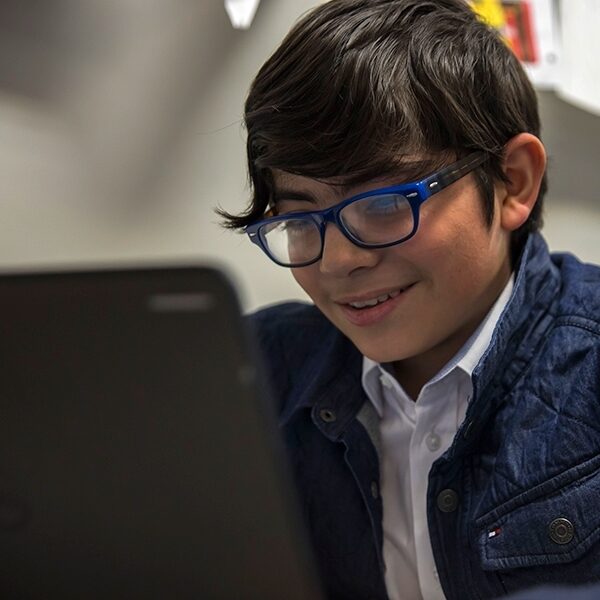
Find all installments of Today’s One Thing on our Blended & Personalized Learning at Work site.
This week, we’ll be launching our series with a focus on building connections through technology. Maintaining connections is a key, research-based strategy in any learning environment, and we know many of you are looking for ways to engage and connect with your students, connect them with each other, and ensure they feel supported during this trying time.
So, where might you start? We’ve mapped out two approaches being used by various educators to reach their students. Read below for resources and tips on how to connect with students virtually “in-person” via scheduled time together (for example, on Zoom and Google Hangouts Meet) and how to connect with them on their own time via recorded videos and audio posted on different platforms.
Connecting together (i.e., “synchronously”) at the same time
As we shift to teaching in a remote setting, it’s important to offer students as many touch points as possible to ensure they still feel connected to you, one another, and the broader school community. Setting up virtual meeting times is one way to connect in real-time, replicating vital components of the classroom instructional experience virtually, including creating opportunities for discourse, checking in for understanding, and collecting in-the-moment data to help plan for further lessons. Perhaps even more importantly, these moments also allow you to check in with your students on a personal level to continue to build and strength existing relationships. Similarly, coming together at the same time allows for students to connect with one another, continuing to build the friendships they’ve cultivated and supporting their social and emotional development and wellbeing.
As you move to begin planning (or continue planning for those of you who’ve already begun), consider the following tactics when planning out your virtual meetings and lessons:
- Connect with students in real time with live lessons using a variety of platforms. This can include video platforms, but also audio ones if students have limited internet access.
- Offer multiple session times to ensure a wider reach for all students (for example, while students might have devices, they may not have a parent on hand to help). If needed, set up one-on-one calls for students who are not able to join. Record live sessions for students who aren’t able to attend.
- Across all sessions, create clear norms and routines for engagement. While video offers more opportunity for nonverbal modeling and support, students may not already know how to engage inclusively. Talk together about the “rules” you want to co-create and abide by.
Read below for some tips on two popular “synchronous” connection platforms: Zoom and Google Hangouts Meet
For many of you, Zoom is now serving as your new classroom, and it’s harder than ever to maintain student privacy, minimize distractions, and track engagement. Zoom has provided some great tips on how to create a secure environment, prevent disruptions, and engage students remotely in your new digital classroom. A few tips and resources include:
- For heightened classroom security, be sure to turn on your waiting room so students aren’t unsupervised in your Zoom room.
- Remember to “lock” your room once your class has begun to prevent gatecrashers from joining.
- To help minimize student distractions, consider restricting the one-on-one chat function so that students aren’t engaged in side chatter.
- Consider setting up specific implementation rules to ensure privacy, security, and comfort for all students and teachers, such as the ones shared by Highline Public Schools.
- To boost and track engagement, use the polling feature to administer real-time checks for understanding.
- Consider enabling the attendee attention tracking feature to ensure that students aren’t engaging with other content online and are focused on your live lesson.
For more tips and step-by-step instructions on making sure your classroom is a safe environment with minimal disruptions, check out this blog from Zoom on Best Practices for Securing Your Virtual Classroom and for a comprehensive how-to and for more suggestions on the Zoom tools you can use for engagement, check out Tips & Tricks: Teachers Educating on Zoom.
Want more help? TLA has partnered with GetSetUp.io to help teachers access group-based online training on Zoom. This free class is taught by former teachers and is designed to help you get up and running.
Similarly to Zoom, Google has become the go-to platform for many districts across the nation as they offer a number of digital tools including Hangouts Meet, Classroom, and an extensive suite of resources that allow you to collaborate and share real-time feedback. In response to COVID-19 and the need for remote learning, Google has created a useful hub where you can easily find all of the Google tools available to you along with tutorials on how to use them. Their hub is categorized for teachers who are doing live video lessons and for those teaching without video, and Google has provided tips on using their tools to keep students engaged and ensuring your lessons are accessible to all students – including those with various learning differences.
For quick video tutorials on all things Google (including Google Classroom and Hangouts Meet), check out the education technology-focused blog, Control Alt Achieve, whose owner is a certified Google for Education trainer and innovator.
Want more help? TLA has partnered with GetSetUp.io to help teachers access free, group-based online training on Google Hangouts Meet as well as other tools. Find their free Google training courses here.
Connecting with students on their own time
While scheduling opportunities to connect with students in real-time is important, it’s not always feasible for many teachers or for their students, nor is it always necessary– connections can be made through “asynchronous” approaches too (think back to that great email you’ve gotten, or a hand-written note!). Pre-recorded video and audio can serve as great ways to still create touchpoints with students, let them know that you’re thinking of them, and to give them a sense of normalcy by giving them opportunities to engage in routines that they’re familiar with and to feel loved and cared for from afar.
There are a variety of things you could pre-record to send to students or upload to different channels such as YouTube or Google Classroom.
- Record a message for your students letting them know how you’re doing. Many students are worried about how their teachers are doing, so send a message to let them know you’re okay and are thinking of them.
- Video yourself engaging in routines you’d like to see them doing, such as independently reading, exercising, or planning lessons. This can encourage students to mimic these routines on their own.
- For extracurricular activities, record yourself leading different projects or activities like one preschool gym teacher has done by posting videos of gym activities for students to do at home with their families.
- Continue daily read-alouds by shifting them to video recordings.
- Be sure to check with the publisher of your book to ensure that temporary permission has been granted to do an online read-aloud. This list contains a comprehensive list of publishers who have granted open licenses.
- For those teachers who were in the middle of reading aloud Harry Potter to their students, J.K. Rowling has granted an open license for teachers during the COVID-19 outbreak.
- Similarly, Scholastic, Disney Publishing Worldwide, Simon & Schuster, Harper Collins, and many more have provided temporary permission for digital read-alouds for all of their children’s books. These publishers have created guidelines for digital read-alouds to help educators and families in the shift to online learning.
- Be sure to check with the publisher of your book to ensure that temporary permission has been granted to do an online read-aloud. This list contains a comprehensive list of publishers who have granted open licenses.
Looking for more help? TLA has partnered with GetSetUp.io to help teachers access free group-based online training on screencasting and video tools.
We hope you’ve found these resources helpful. Check in with us each week to learn about more vetted resources for remote learning. You can also follow #TLAOneThing on Twitter to track all of our tips in the coming weeks.
We would love to hear your feedback on this series – or your requests for additional help! If you haven’t yet, we would love for you to fill out this survey so we can better understand how to support you. Feel free to reach out to us at bianca.davila@learningaccelerator.org to share your thoughts and questions.

